How to Play Wuthering Waves on PC with the Best Gameplay Optimizations
Play Wuthering Waves on PC today to experience the wonderfully crafted post apocalyptic world ravaged by the mysterious phenomenon known as Lament. Play as the Rover and gather your group of Resonators allies in order to solve the mysteries of this world. Experience this wonderful game in its full glory with the ability to not only experience the game in 120 FPS, save your PC battery consumption but also being able to play multiple accounts all at the very same time using the brand new LDPlayer 9 & EasyFun following easy steps.
Why Should You Play Wuthering Waves on PC
Even though Wuthering Waves is designed to be a cross-platform Mobile, Console and PC game, playing the game on PC using LDPlayer 9 or on browser using EasyFun will reduce the risk of the phone overheating from intensive sessions of gameplay and extend the lifespan of your phone’s battery life. Not only that, there are multiple benefits to playing the game on LDPlayer 9 as well, including the special multiple accounts rerolling function, allowing players to have the best start of the game with their favorite Resonators.
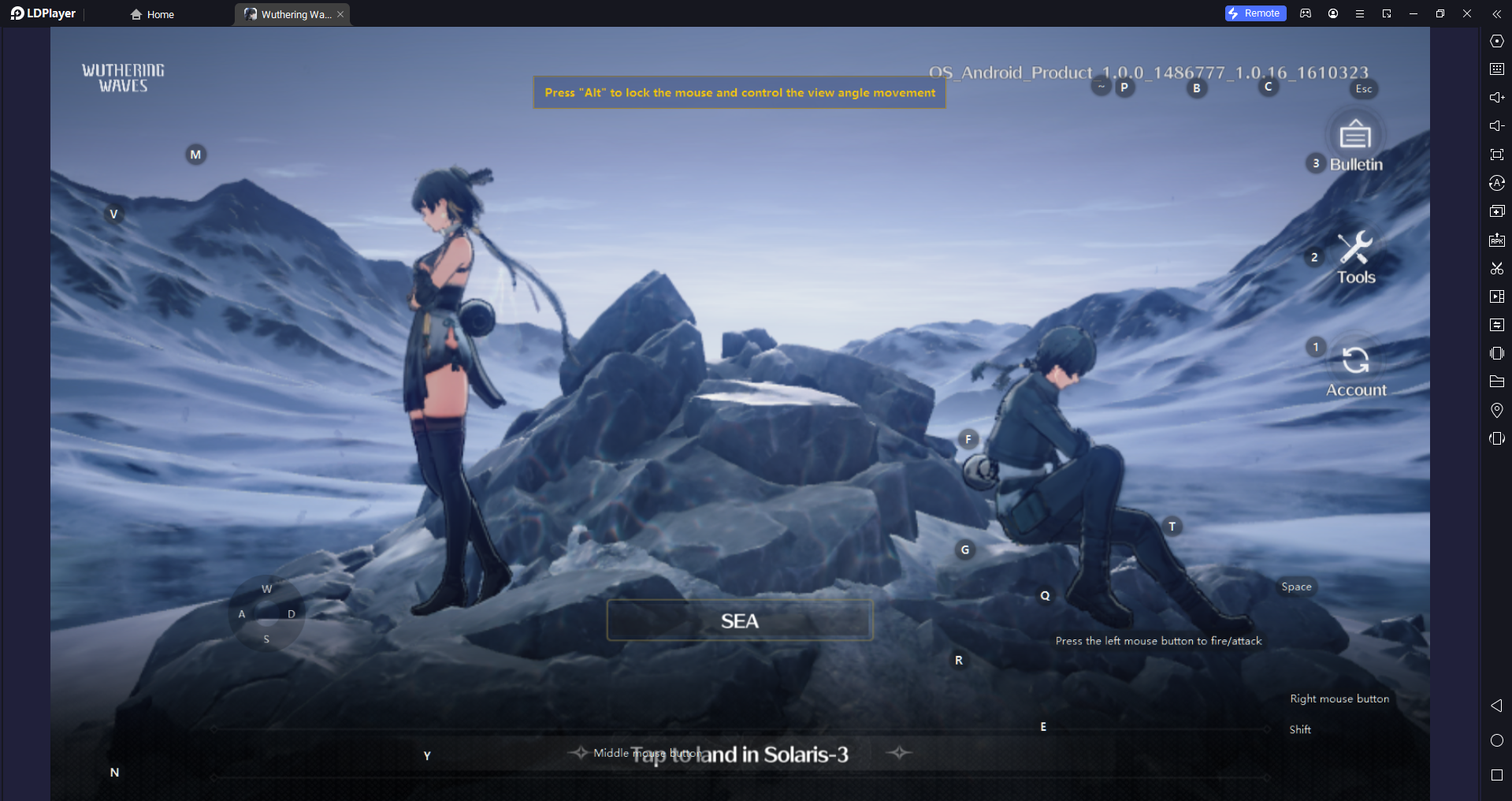
Easy Steps To Play Wuthering Waves On LDPlayer 9
Step 1: Install Wuthering Waves on LDPlayer 9
The first step in this journey to experience the wonderful world of Wuthering Waves on PC is to download LDPlayer 9.
Step 2: Logging In And Set Up
Once you have finished downloading the game onto the emulator, you can simply activate the game application, log into your Kurogames account, and set up everything you need accordingly, including downloading additional data for the game.
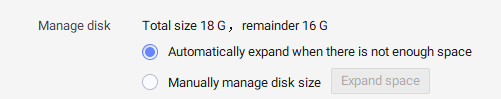
Tips: If the emulator does not have enough space for the game data, simply expand the amount of data allowed for the LDPlayer instance to accommodate for extra large amounts of data.
And voila, you can now play Wuthering Waves on PC to your heart’s content.
Customize Your Own Controls & Setups
Unlike on phone, playing Wuthering Waves on LDPlayer 9 allows players the freedom to customize their own personal control scheme and setups using the keyboard and mouse, allowing for a more fulfilling and intuitive way to play the game.
As Wuthering Waves is a very action-heavy game with precise movements and controls factoring in the success or failure of a challenge, a more diverse and customizable way to set up your own personal controls is a very valuable asset to have.

Play Multiple Accounts All At The Same Time
The most interesting and exclusive ability that players will gain when playing Wuthering waves on PC is the ability to play multiple games or multiple Wuthering Waves accounts all at the same time using LDPlayer 9 Multiple Instances function, making it easier for Rovers to reroll for better accounts and play other games at the same time.
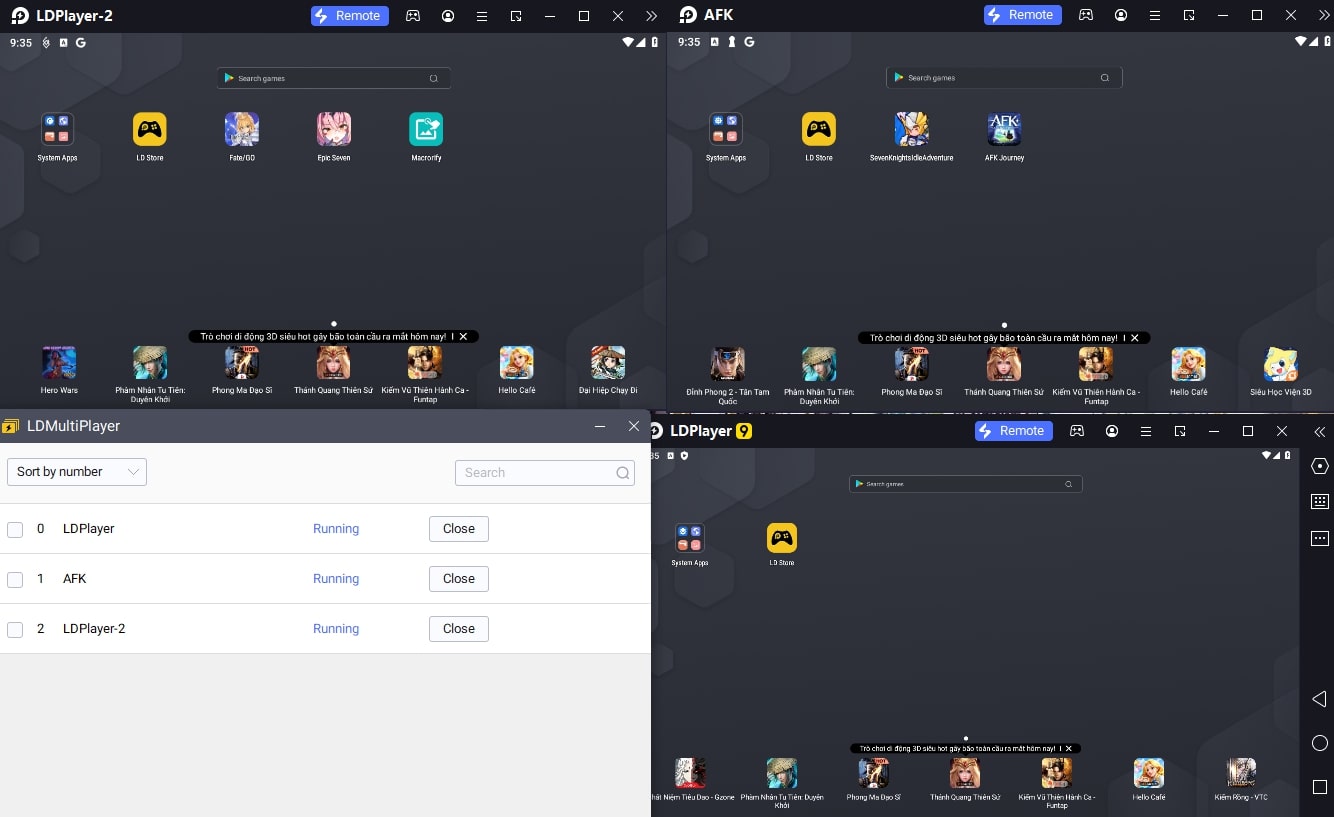
Wider Screen and Advanced Graphics
Playing Wuthering Waves on PC also allows players to be able to play the game on 120 FPS with fullscreen and advanced graphics options, preventing screen tearing and allowing for a more eye-catching and satisfying gaming experience.
Recommended PC Configuration
Please ensure Virtualization is enabled on your PC/Laptop.
CPU: Intel or AMD Processor like x86 or x86_64
System: Win7 / Win8 / Win8.1 / Win10 / Win11 (Do not support Mac version
Graphics Driver: Windows DirectX 11 or Graphics driver with OpenGL 2.0
RAM: 16 GB
Disk Space: Minimum 100 GB
Play Wuthering Waves On Browser with EasyFun
EasyFun.gg is a website that allows you to play Wuthering Waves online for free. Using cloud gaming technology, EasyFun brings mobile games to your browser, providing a smooth, lag-free gaming experience just like on your phone.
You only need to visit the website to start exploring the wonderful world of Wuthering Waves without downloading any game apps.
How to play Wuthering Waves for free on your PC without downloading any software:
1. Visit EasyFun.gg
2. Access Wuthering Waves
3. Log in to your game account
With these simple three steps, you can play Wuthering Waves in browser on any computer device! Playing Wuthering Waves in your browser offers even more benefits—you don't need to worry about having a high-end computer or additional software burdening your system, and you can still enjoy a big screen and high-smoothness gaming experience.





